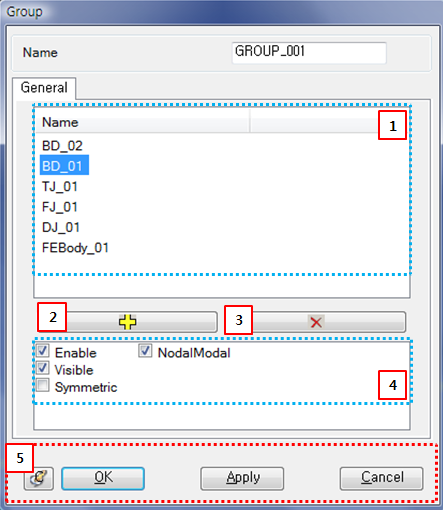From the Group property dialog, the grouped entities and their parameters can be modified as shown in the figure and table below.
Figure 4.11: Description of parameters in the Group property dialog
| Parameter | Symbol | Description | Dimension (Range) |
| 1. Entity list | N/A | Displays entities belonging to the group and can be used to select and remove an entity from the group (see below). | N/A |
| 2. Add | N/A | Use to add entities to the group using the MultiGeneral Picker. | N/A |
| 3. Remove | N/A | Use to remove selected entities from the group. | N/A |
| 4. Options | N/A | Use to activate or deactivate entity parameters. The definitions of these parameters are introduced in the table below. | N/A |
| 5. Control buttons | N/A | If all necessary parameters are set, these buttons are enabled. For more information about the control buttons, refer to Entity Properties Access and Modification. | N/A |
Definitions of controllable parameters for the group are defined in the table below.
Figure 4.12: Description of controllable parameters for Group options
| Parameter | Symbol | Description | Dimension (Range) |
| 1. Enable | N/A | If this option is selected, the entities in the group will be enabled. When cleared, the entities in the group will be disabled. | N/A |
| 2. Visible | N/A | If this option is selected, the entities in the group will be shown on screen. When cleared, the entities in the group will be hidden. | N/A |
| 3. Symmetric | N/A | This option is available for symmetric entities. | N/A |
| 4. NodalModal | N/A | This option is available for modal flexible bodies. If selected, the modal flexible body will be changed to a nodal flexible body. | N/A |