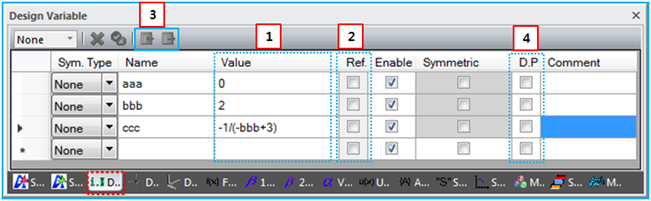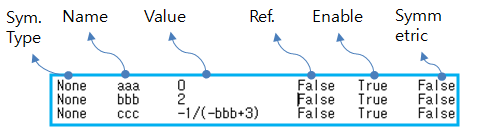As shown in the figure below, properties such as Name, Value, Symmetric and so on can be defined in the Design Variable sub-entity window. General Sub-Entity Properties have been introduced in Figure 8.18: General properties of sub-entity pages and toolbar and the special properties are shown in the table below.
Figure 8.21: Design Variable properties
| Parameter | Symbol | Description | Dimension (Range) |
| 1. Value | N/A |
Use to set the variable value. Real, integer and expression values are
available in the input field. For an expression, simple
arithmetic operations such as plus, minus, multiplication
and division are available. The design variable

where the design variable |
N/A (Real, Integer, or Expression) |
| 2. Ref. | N/A | Use to display the value of the expression. If the
Ref. option is selected, the resultant
value will be displayed in the input field. For the
ccc, a value of -1 will be displayed. | N/A |
| 3. File | N/A | Use to import and export a design variable file which contains property values for the Design Variable. The file has a text format and the contents are as shown in Figure 8.22: Design Variable file format (below). The values are delimited by either space or comma. | N/A |
| 4. D.P | N/A | Use to set the design parameter for DOE. See Design Parameters. | N/A |