This section introduces the Interface feature using the example of a solid body which might be replaced by another body in the parent subsystem. The interfacing between the bodies can be achieved in several steps as follows.
Figure 2.35: Operation steps for the Interface feature
| Step | Operation |
| 1st step |
Select the Interface option in the property dialog of the solid body in the child subsystem.

|
| 2nd step |
1. Open the interface property dialog by clicking the feature from the ribbon menu. 2. Define the interface Name in the property dialog (see below). 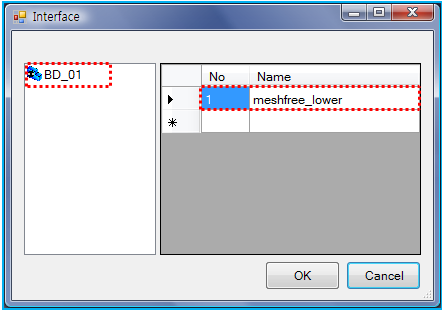 |
| 3rd step |
1. Assemble the subsystem into the parent subsystem by clicking the feature. 2. Open the property dialog of the child subsystem by clicking the child subsystem in the Subsystem Navigator. |
| 4th step |
Select the interface entity in the parent subsystem by using the General Picker as shown in the figure below.
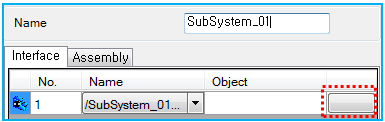
|


