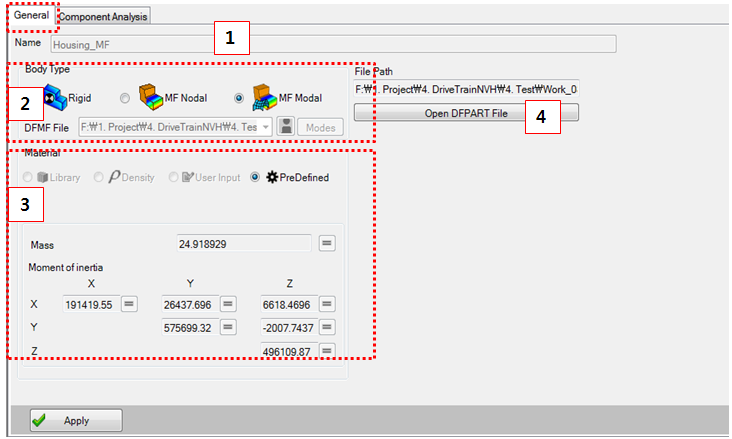The EasyFlex Shaft Set Designer Property view consists of the General tab and Component Analysis tab.
Figure 14.85: Parameters in the EasyFlex Shaft Set Designer General tab
| Parameter | Description |
| 1. Name | Show the dfpart file name for a EasyFlex Shaft Set. |
| 2. Body Type | Use to select the body type. Solid Body (Rigid Body), Nodal EasyFlex Body and Modal EasyFlex Body can be selected. Modal EasyFlex body has been widely used to represent the EasyFlex shaft. |
| 3. Mass information | Show the mass information of Shaft Set. |
| 4. Open DFPART File | Use to open the dfpart file for the Shaft Set. |
The EasyFlex Shaft Set Component Analysis tab is same as for FE Shaft Set.