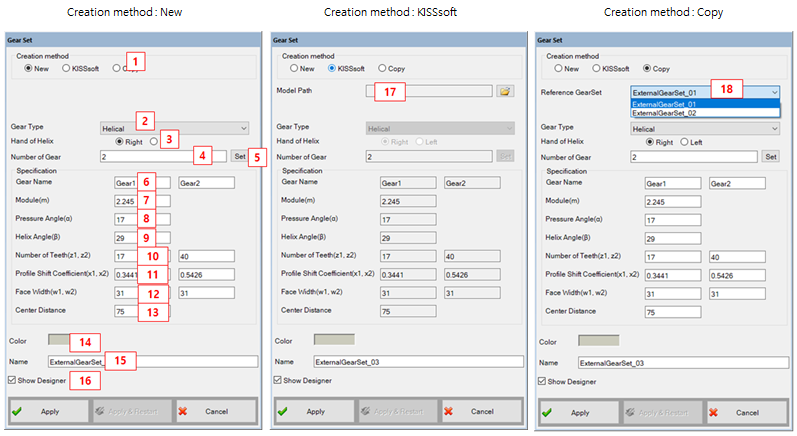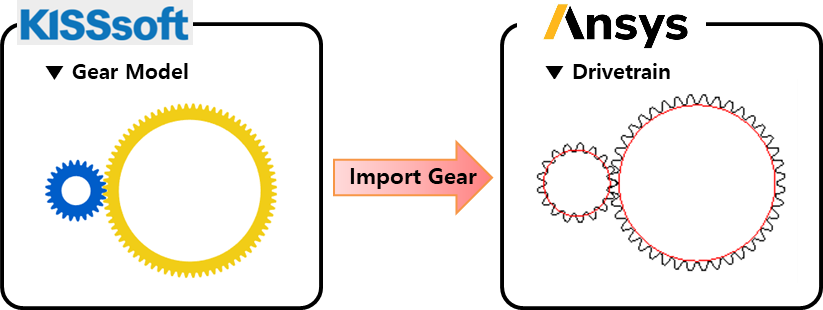Figure 14.106: Parameters in the External Gear Set creation dialog
| Parameter | Description |
Dimension (Range) |
| 1. Creation Method | Use to set the creation type. When the "Copy" option is selected, the parameters of created gear set can be defined from the parameters of pre-defined gear set. | N/A |
| 2. Gear Type | Use to select the type of gear. When the "Helical" type is selected, the helix angle and the hand of helix can be activated. | N/A |
| 3. Hand of Helix | Use to select the hand of helix. This parameter is available on the helical type. | N/A |
| 4. Number of Gear | Use to set the number of gear. If the gear set is consisted of three gears, the number must be entered to 3. |
N/A (Integer>1) |
| 5. Set | Use to change the column number of gear in the specification. | N/A |
| 6. Gear Name | Use to set the names of gears. | N/A |
| 7. Module(m) | Use to set the normal module. | N/A |
| 8. Pressure Angle(α) | Use to set the normal pressure angle. |
Degree (Real) |
| 9. Helix Angle(β) | Use to set the helix angle. |
Degree (Real) |
| 10. Number of Teeth(z1, z2) | Use to set the number of tooth for each gear. If the gear type is the internal gear, the value must be negative. |
N/A (Integer≠0) |
| 11. Profile Shift Coefficient (x1, x2) | Use to set the profile shift coefficient. |
Length (Real) |
| 12. Face Width (w1,w2) | Use to set the face width. |
Length (Real>0) |
| 13. Center distance | Use to set the center distance between each gear. This parameter is used only for 2D graphics in designer. |
Length (Real>0) |
| 14. Color | Use to set the color. | N/A |
| 15. Name | Use to set the name of gear set. | N/A |
| 16. Show designer | Use to open the designer automatically. | N/A |
| 17. Model path | Select KISSsoft model file. | N/A |
| 18. Reference Gear set | Use to select the pre-defined gear set. The parameters of the created gear will be copied from those of the selected gear set. | N/A |
KISSsoft Com-Interface
KISSsoft com-interface is one of the ways to create gear in Drivetrain. KISSsoft com-interface creates the gear for Drivetrain by using the gear file which is created by KISSsoft.
Figure 14.108: List of available KISSsoft Com-Interface
| Feature | KISSsoft file | Spur | Helical |
| External Gear | Z12, Z15, Z16 | O | O |
| Internal Gear | Z12, Z15, Z16 | O | O |
| Planetary Gear | Z14 | O | O |
| Rack and Pinion | Z13 | X | X |
| Worm and WormWheel | Z80 | X | X |
| Cross Helical Gear | Z17 | - | O |
| Cycloid Pin Gear | - | X | X |
Remarks
1. It will need a gear file created using KISSsoft for 2019 R3 or later.
2. KISSsoft's system of unit should only use metric type.