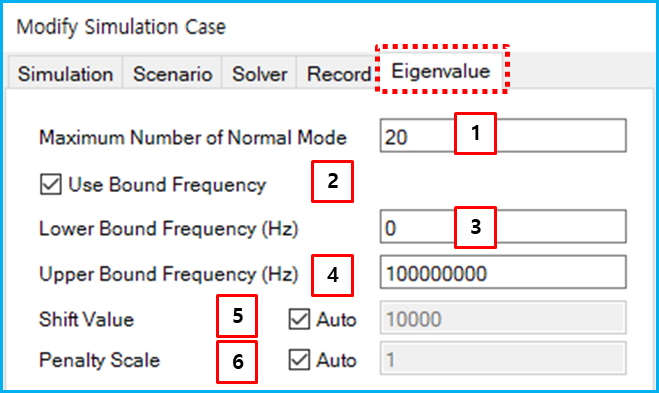As shown below in Figure 9.25: Eigenvalue parameters in the simulation configuration, the Maximum Number of Normal Mode, Use Bound Frequency, and several other parameters for the simulation can be defined in the Eigenvalue tab of simulation configuration dialog. The parameters are described in the Figure 9.26: Eigenvalue parameters in the simulation configuration table below.
Figure 9.26: Eigenvalue parameters in the simulation configuration
| Feature | Description | Dimension (Range) | ||||||||
| 1. Maximum Number… | Use to set the maximum number of normal mode. The number of reported mode is limited to this value. As this value is smaller, the solving speed will be faster. |
N/A (Integer>0) | ||||||||
| 2. Use Bound Frequency | Use to determine whether use the bound frequencies. When this option is checked, the contents of 3 and 4 are activated. |
N/A (0<Real≤1) | ||||||||
| 3. Lower Bound… | Use to set the lower bound frequency in Hz. The natural frequencies which are greater than or equal to this value are reported. |
Hz (Real>0.0) | ||||||||
| 4. Upper Bound… | Use to set the upper bound frequency in Hz. The natural frequencies which are less than or equal to this value are reported. This value must be greater than the lower bound frequency. |
Hz (Real>0.0) | ||||||||
| 5. Shift Value |
Use to set the shift value for the stability of the eigenvalue analysis. When a system or body has a rigid motion, their stiffness matrix in the eigenvalue analysis is singular. In this case, the shift value is implemented to ensure the stability of the eigenvalue analysis. But the magnitude of this value gives an effect on the solution of eigenvalue. Therefore, it is important to determine whether to use this value to much. If the "Auto" option" is checked, the solver automatically finds the appropriate shift value. Nevertheless, the first mode without a rigid mode is strange, the value must be manually defined. The value can be determined by the frequency of the lowest non-rigid mode as following.
The default value of the shift value is 10000 which is suitable for the lowest frequency greater than 100 Hz and less than 1000 Hz. If the number of rigid mode is greater than six during the body eigenvalue analysis, the shift value must be changed to a larger value. |
N/A (Real>0.0) | ||||||||
| 6. Penalty Scale |
Use to set the scale of penalty which is used to calculate the constrained force. |
N/A (Real>0.0) |