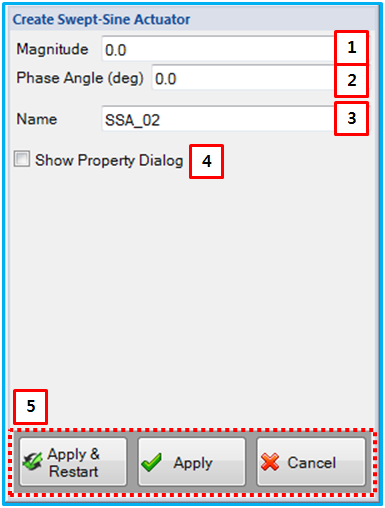Parameters setting the magnitude and phase angle of the swept-sine function are defined in the Swept-Sine Actuator creation dialog as shown in the figure below. The parameters in the dialog are described in the table below.
Figure 13.9: Description of parameters in the Swept-Sine actuator creation dialog
| Parameter | Description |
| 1. Magnitude | Use to set magnitude of swept-sine forcing function. |
| 2. Phase Angle | Use to set phase angle of swept-sine forcing function. |
| 3. Name | Use to set a name of General contact. |
| 4. Show Property Dialog | Use to open the property dialog after finishing the creation operation. |
| 5. Control buttons | If all necessary parameters are set, the buttons are enabled. If you want to know the control buttons, refer the Entity Creation. |