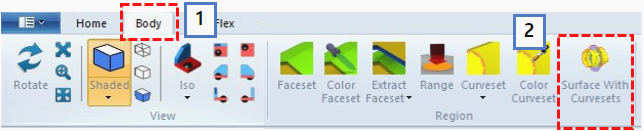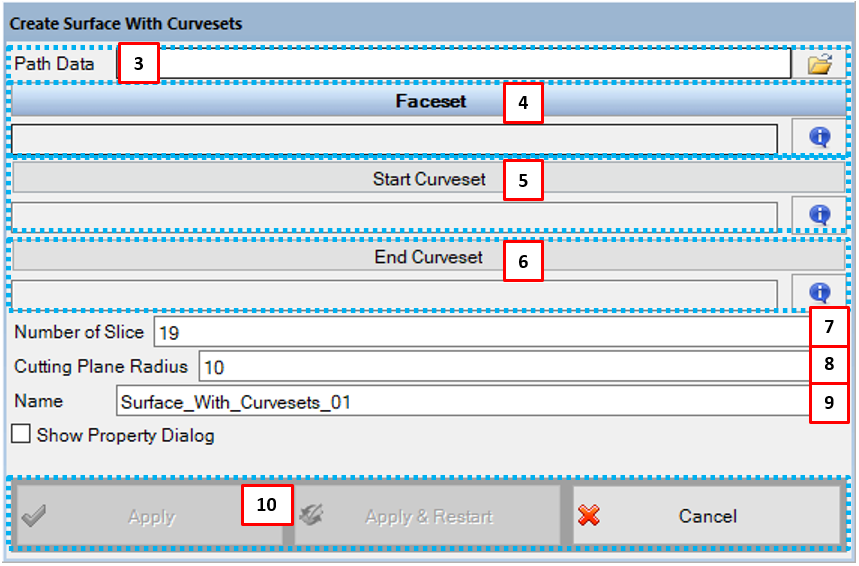Figure 3.73: Steps to create a Surface With Curvesets entity
| Step | Operation |
| 1st step | Select Body from the ribbon menu as shown in the figure above. |
| 2nd step | Select the entity as shown in the figure above. |
| 3rd step | Select the *.csv file that contains the path information of the faceset center axis, such as the extrusion line, to create the curveset. |
| 4th step | Select a Faceset you have already created. |
| 5th step | Select the curveset created on the line where the Faceset edge path starts. |
| 6th step | Select the curveset created on the line where the Faceset edge path ends. |
| 7th step | Select how many slices to create. |
| 8th step | Enter the radius value of the virtual vertical plane to cut the Faceset. The Cutting Plane Radius must be large enough to cut the Faceset from the center of the path, and should be adjusted so that no discontinuous cutting lines occur on the cutting plane. |
| 9th step | Use this field to change the entity name, if necessary. |
| 10th step | Click or . |