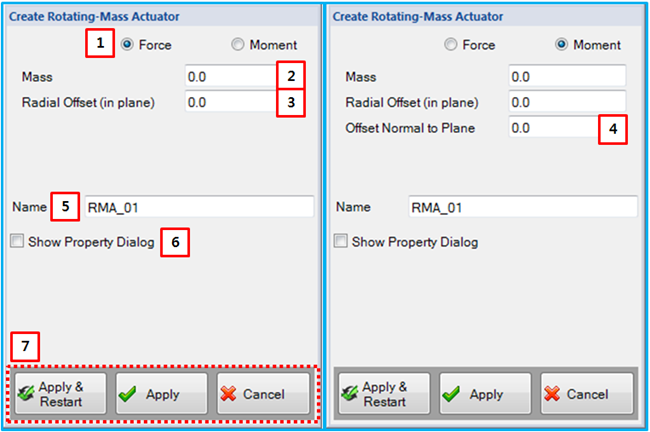There are two ways to create a Rotating Mass actuator as shown in the figure below. The type of either Force or Moment, and some parameters for rotating mass force function are defined in the Rotating-Mass Actuator creation dialog. If selecting moment by Rotating Mass Actuator type, the parameter of offset normal to plane is defined. Parameters in the dialog are defined as shown in the table below.
Figure 13.15: Description of parameters in the Rotating Mass Actuator creation dialog
| Parameter | Description |
| 1. Force or Moment | Use to set type of rotating-mass forcing function. |
| 2. Mass | Use to set unbalance mass. |
| 3. Radial Offset (in plane) | Use to set radial distance of the unbalance mass from the axis of rotation. |
| 4. Offset Normal to Plane | Use to set distance of the unbalanced mass perpendicular to the plane. |
| 5. Name | Use to set a name of General contact. |
| 6. Show Property Dialog | Use to open the property dialog after finishing the creation operation. |
| 7. Control buttons | If all necessary parameters are set, the buttons are enabled. If you want to know the control buttons, refer the Entity Creation. |