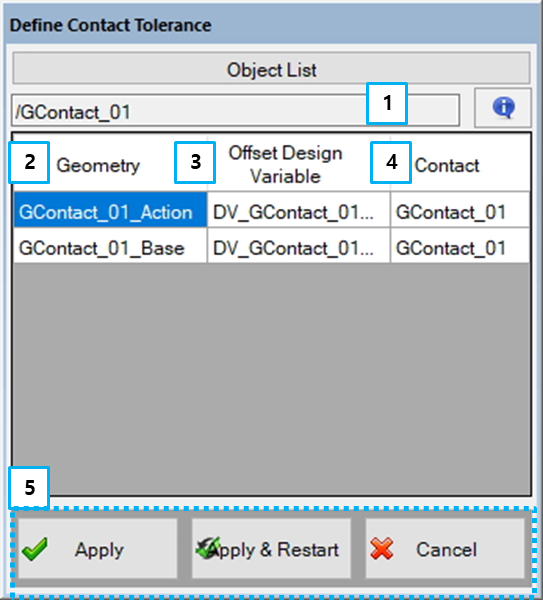Contact Tolerance can be defined by selecting a Contact entity. Contact Tolerance parameters in the creation dialog are defined in the figure and table below.
Figure 9.94: Description of Contact Tolerance definition dialog parameters
| Parameter | Description |
| 1. Object List | Use to set a Contact by the MultiGeneral Picker. |
| 2. Geometry | Use to show the name of Contact which the selected contact belongs. |
| 3. Offset Design Variable | Use to set a name of Design Variable for offset. If a selected contact Faceset already has a defined design variable, the cell is changed as read only. |
| 4. Contact | Use to show the name of selected Contact |
| 5. Control buttons | If all necessary parameters are set, the buttons are enabled. If you want to know the control buttons, refer the Entity Creation. |