Select Body Measure in the tree. The Body Measure worksheet appears.
To add a new measure, click .
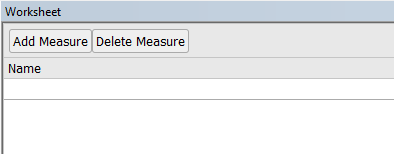
Give a Name to this measure. You should use unique names, as the name of the measure will be used in selections later on.
Select the body that you want to instrument in the Selection column.
Select the quantity that you want to measure from the Variable dropdown list.
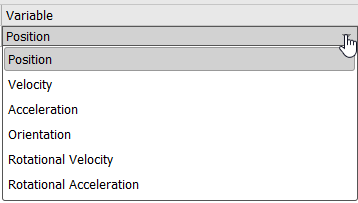
Select the coordinate system that defines the position of the point where position, velocity and acceleration are reported.
If you need to delete a measure that you previously created, select its row in the worksheet and click .
Note:
Position, Velocity, Acceleration, Rotational Velocity and Rotational Accelerations are 3D vectors, with X, Y and Z components.
For Orientation, Rotational Velocity and Rotational Acceleration, the coordinate system is not used.
The coordinate system just gives the position. X, Y and Z components of Position, Velocity, and Acceleration are global coordinates.


