Follow these steps to set up the Motion Loads transfer:
Perform a Rigid Dynamics simulation.
On the Project Schematic, add a Static Structural system and link the Rigid Dynamics system Engineering Data cell to the Static Structural Engineering Data cell, and the Solution cell to the Model cell.
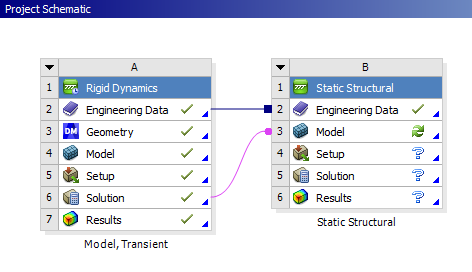
Right-click the Solution cell of the Rigid Dynamics system and choose Properties. Under Update Settings for Static Structural (Component) set Time to User Defined, then enter the time at which you want to transfer the loads to the system.
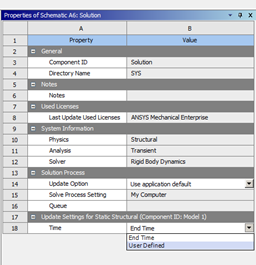
Update the Rigid Dynamics system, then update the Model cell of the Static Structural system.
Note: After a Save and Resume of a Rigid Dynamics analysis containing a motion load transfer, the motion load transfer won't work unless you delete the connection between the Rigid Dynamics Solution cell and the downstream system and recreate it using the steps in this section.


