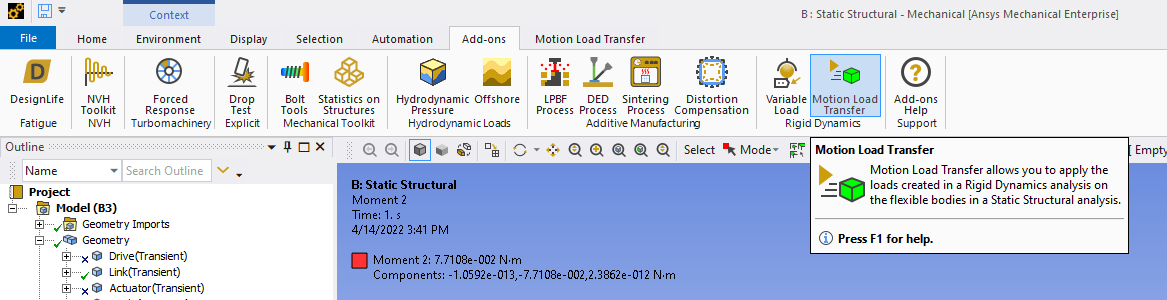The Motion Load Transfer Add-on is included in the Ansys product installation but must be loaded into Workbench.
To make its capabilities available, click the Motion Load Transfer icon in the Add-ons Ribbon. The icon will be highlighted in blue, indicating that the add-on is loaded.
Once the add-on is loaded, the toolbar appears in the Mechanical Ribbon. Next, navigate to the Project window and add a Rigid Dynamics analysis system to the project. The system will have the Motion Loads features available.