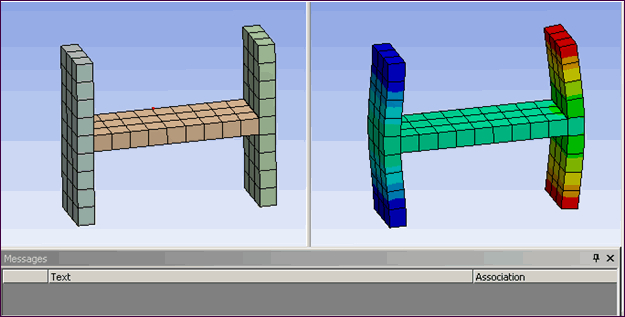...in at least 2 directions along with reduced integration. This situation can lead to invalid results. Consider changing to full integration element control or meshing with more elements. Refer to Troubleshooting in the Help System for more details.
This scenario is based on the following conditions:
Structural solid model.
Brick meshes that have only one element in less than two directions.
Reduced element integration is assigned. (This can happen by default if Element Control in the Geometry object is set to Program Controlled.)
If the above conditions are met, there is a strong likelihood that your analysis will excite hourglass modes. In such cases solver pivot warnings will be reported and nonphysical deformations will result (see examples below). If this occurs, first determine which bodies have one element through the thickness (Right-click in Geometry window, choose , and observe selected body objects in the tree). The offending bodies can then be corrected by doing one of the following:
Modify the mesh to have more than 1 element in at least 2 directions. This will remove the hourglass modes in most cases. In rare cases you may need to modify the mesh such that more than 1 element exists in all 3 directions.
Use Full integration on the offending bodies.
Consider using lower order elements.
Example of a "bad" mesh for reduced integration:
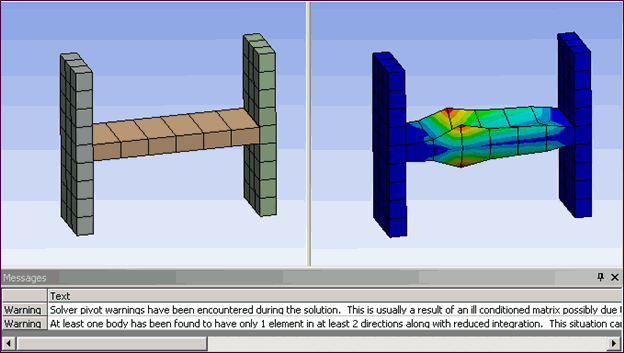
Example of a "good" mesh for reduced integration: