You can reimport a table from its source file and change import parameters including variable assignments, delimiters, units, and the number of skipped rows. The data in the source file is reimported using the new settings, replacing the current contents of the table.
Right-click the name of the table in the Outline pane.
Choose . The table import dialog appears, displaying the settings you previously used to import the data file.
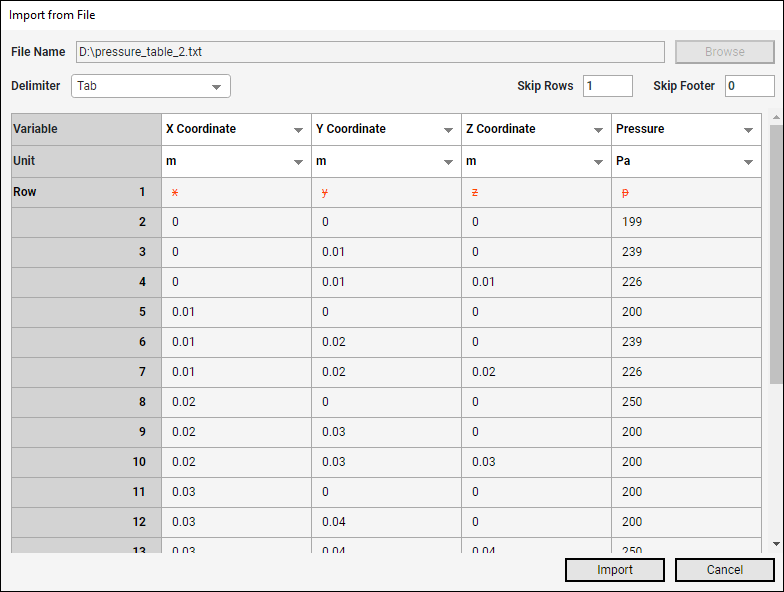
If desired, change one or more of the following table import settings:
- Delimiter
The delimiter used to separate columns of data in the source file.
- Skip Rows
The number of header rows to skip at the beginning of the source file.
- Skip Footer
The number of footer rows to skip at the end of the source file.
- Variable
The independent or dependent variable assigned to a column of data. For more information about assigning independent and dependent variables in a table, see Table Requirements and Limitations.
- Unit
The unit of measurement for a column of data.
For more information about these parameters, see Import a Table from a Data File.
Click to reimport the table from the file
Limitations on Reimporting Table Data with Changed Parameters
Be aware of the following limitations when using the command:
This command is not available if you added a column to a table or changed the variable assignment of a column.
You cannot change the name of the source file.
Additional limitations on reimporting data files are described under Reimport Table Data.


