After you scope the geometry for your boundary condition, the Magnitude field usually defaults to Constant.
Constant Numeric Values
If the magnitude is a constant numeric value, enter it in the Magnitude field.
Hexadecimal and Octal Numbers
In addition to decimal values, you can enter hexadecimal and octal values in the Magnitude field.
Hexadecimal numbers start with 0x (for example, 0x12).
Octal numbers start with & (for example, &12).
Constant Mathematical Expressions
If the magnitude is defined by a constant mathematical expression, enter the expression in the Magnitude field. Mechanical then evaluates the expression and applies it to the boundary condition.
The example on the left shows the expression =2 + (3 * 5) + pow(2,3) in the
Magnitude field. The example on the right shows that this expression
evaluates to a magnitude of 25.
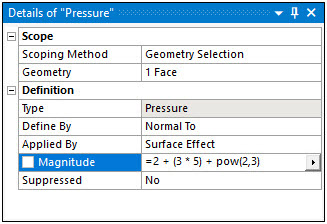 |
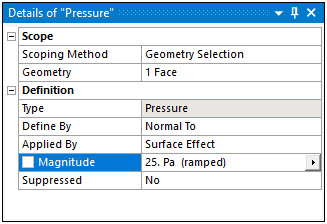 |
Operators
|
The equal sign (=) must be used to begin an expression. Additional operators include: +, -, *, /, ^ (for power) and % (integer Modulus). Operator examples are shown here: | ||||||||
|
| |||||||
Operator Precedence
The order of operator precedence is:
Parentheses
Intrinsic functions (like sin or cos)
Power (^)
Multiplication (*), division (/) and integer modulus (%)
Addition (+) and subtraction (-)
Note: If the decimal separator in the current language is a comma (,) as it is in German, then the separator for the list of parameters of a function is a semicolon (;). For example, if an English expression is =2.5 + pow (1.3, 6), the equivalent German expression is =2,5 + pow (1.3; 6).
Intrinsic Functions
The supported intrinsic functions include the following:
| Supported Intrinsic Function | Sample Usage | Usage (Angles use current Units setting) |
|---|---|---|
| sin(x) | sin(3.1415926535/2) | Calculate sines and hyperbolic sines. |
| sinh(x) | sinh(3.1415926535/2) | |
| cos(x) | cos(3.1415926535/2) | Calculate the cosine (cos) or hyperbolic cosine (cosh). |
| cosh(x) | cosh(3.1415926535/2) | |
| tan(x) | tan(3.1415926535/4) | Calculate the tangent (tan) or hyperbolic tangent (tanh). |
| tanh | tanh(1.000000) | |
| asin(x) | asin(0.326960) | Calculates the arcsine. (x - Value whose arcsine is to be calculated). |
| acos(x) | acos(0.326960) | Calculates the arccosine. (x - Value between –1 and 1 whose arccosine is to be calculated). |
| atan(x) | atan(-862.42) | Calculates the arctangent of x (atan) or the arctangent of y/x (atan2). (x,y Any numbers). |
| atan2(y,x) | atan2(-862.420000,78.514900) | |
| pow(x,y) | pow(2.0,3.0) | Calculates x raised to the power of y. (x – Base y - Exponent). |
| sqrt(x) | sqrt(45.35) | Calculates the square root. (x should be a Nonnegative value). |
| exp(x) | exp(2.302585093) | Calculates the exponential. (x - Floating-point value). |
| log(x) | log(9000.00) | Calculates the natural logarithm. (x - Value whose logarithm is to be found). |
| log10(x) | log10(9000.00) | Calculates the common logarithm. (x - Value whose logarithm is to be found). |
| rand() | rand() | Generates a pseudo-random number. |
| ceil(x) | ceil(2.8) | Calculates the ceiling of a value. It returns a floating-point value representing the smallest integer that is greater than or equal to x. (x - Floating-point value). |
| ceil(-2.8) | ||
| floor(x) | floor(2.8) | Calculates the floor of a value. It returns a floating-point value representing the largest integer that is less than or equal to x. (x - Floating-point value). |
| floor(-2.8) | ||
| fmod(x,y) | fmod(-10.0, 3.0) | Calculates the floating-point remainder. The fmod function calculates the floating-point remainder f of x / y such that x = i * y + f, where i is an integer, f has the same sign as x, and the absolute value of f is less than the absolute value of y. (x,y - Floating-point values). |


