The Mesh (or Mesh Edit) object Pull feature enables you to extrude and revolve element faces, geometric faces, or scoped (surface only) bodies from a surface or a solid mesh. In addition, you can automatically apply your extrusion or revolution to Named Selections scoped to the Pull body using the Associate To Pull Geometry property of the Mesh Edit object. Options for this property include and (default).
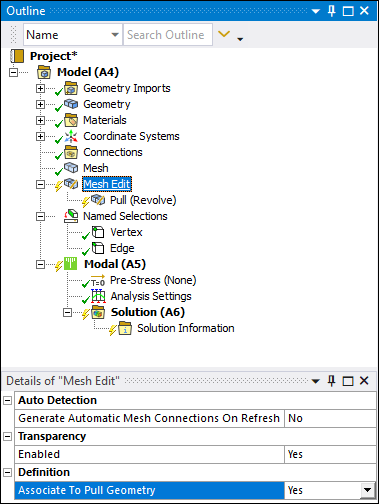
Go to a section topic:
Vertex and Edge Transformations
Consider the system shown below that includes a vertex- and edge-based Named Selection.
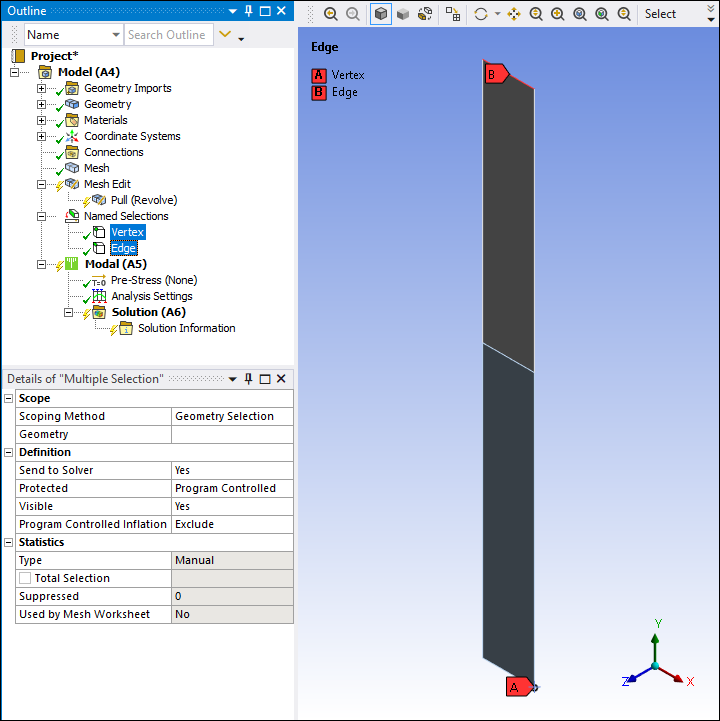
Assume that you have set the Associate To Pull Geometry property set to and generated a Pull Revolve.
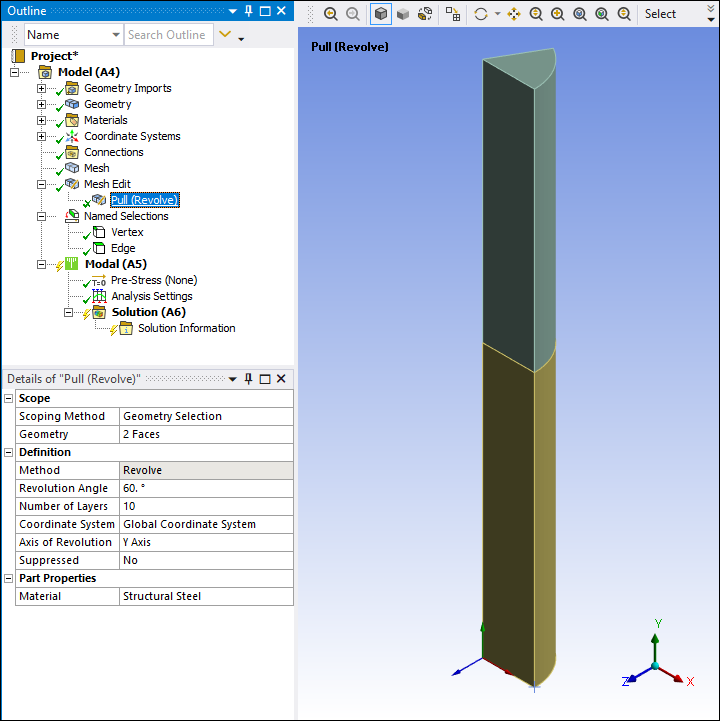
As illustrated below, the application automatically applies the transformation to the Named Selections. The vertex Named Selection is converted to an edge and the edge Named Selection is converted into a face.
|
Transformed Vertex
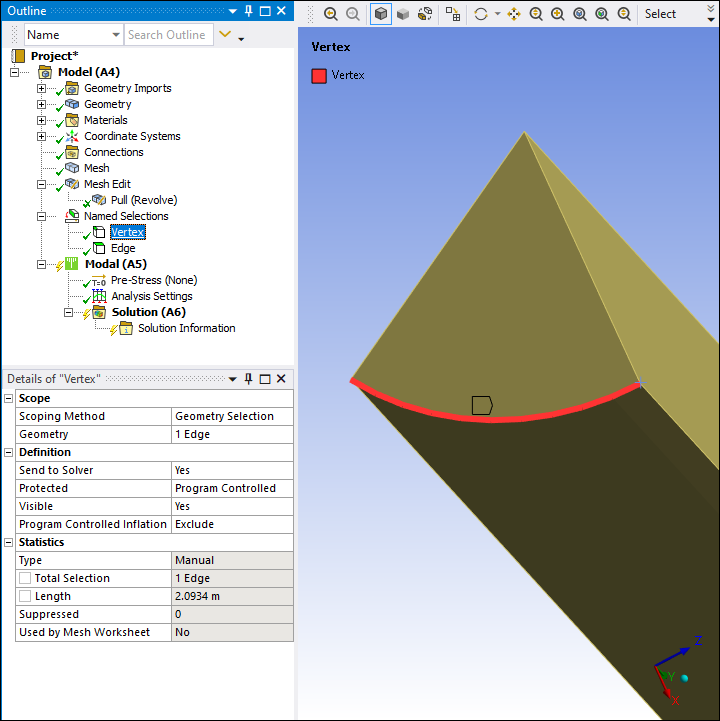
|
Transformed Edge
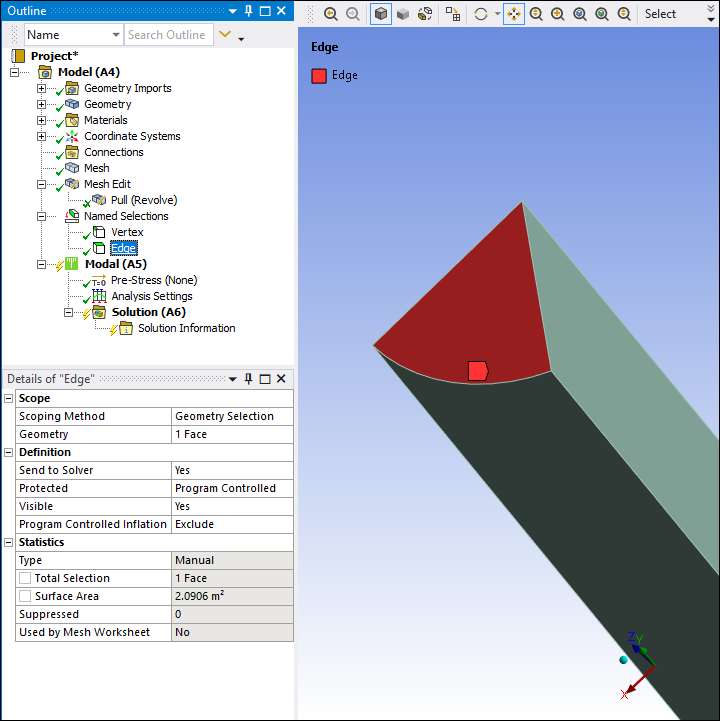
|
Shell Body Transformation
In addition to the vertex and edge transformations above, you can extrude and revolve surface bodies. This transforms surface body Named Selections into a solid body, as illustrated below.
|
Pull Scoped to Surface Bodies
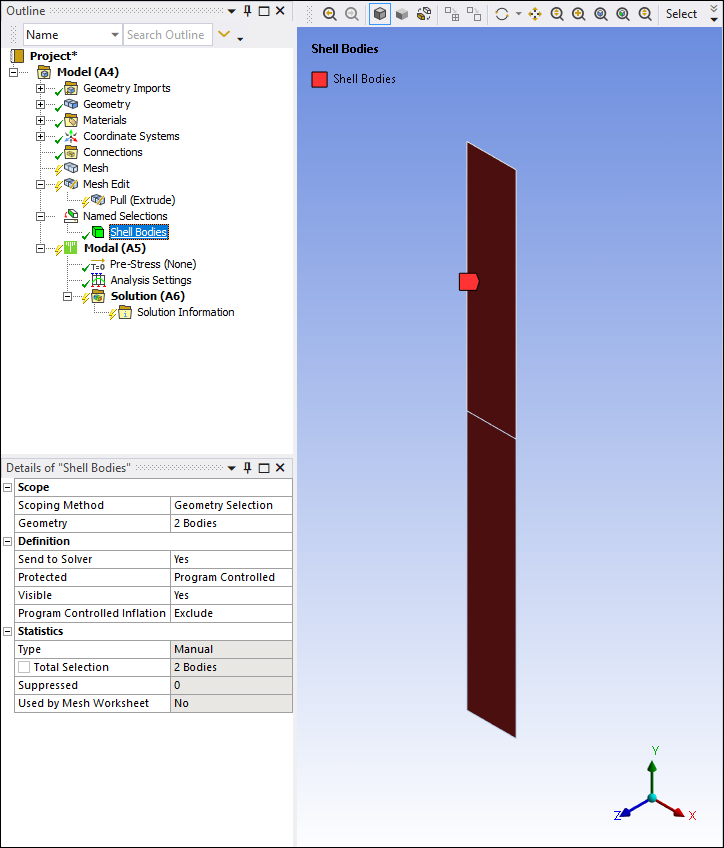
|
Named Selection Scoped to Surface Bodies
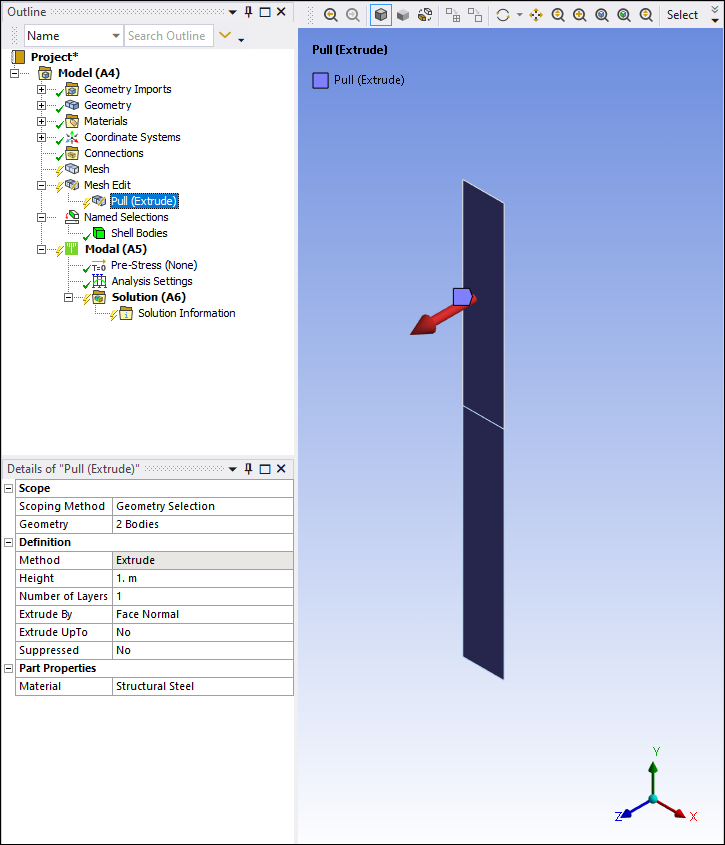
|
|
Generated Pull
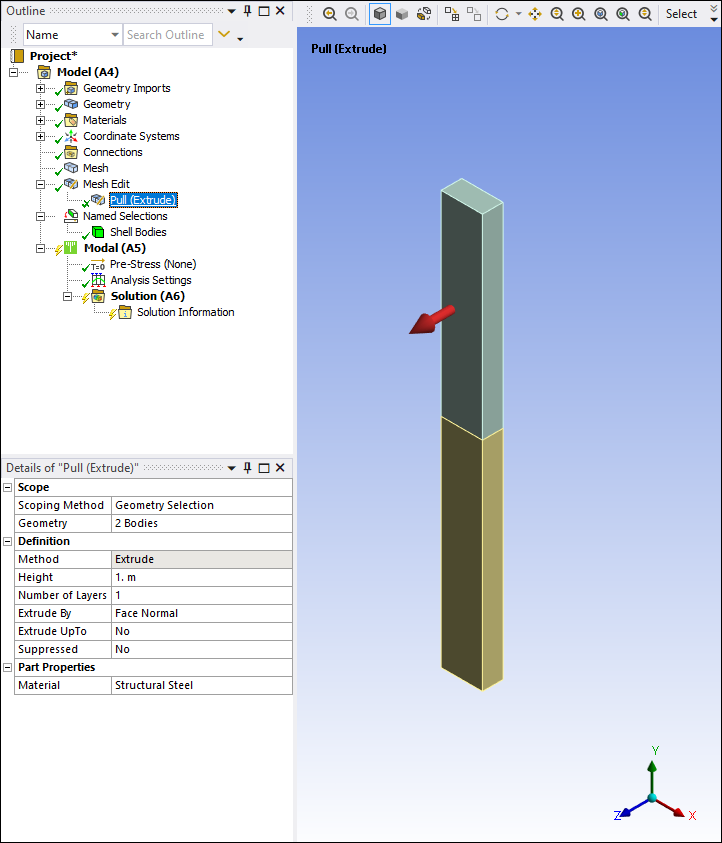
|
Transformed Named Selection
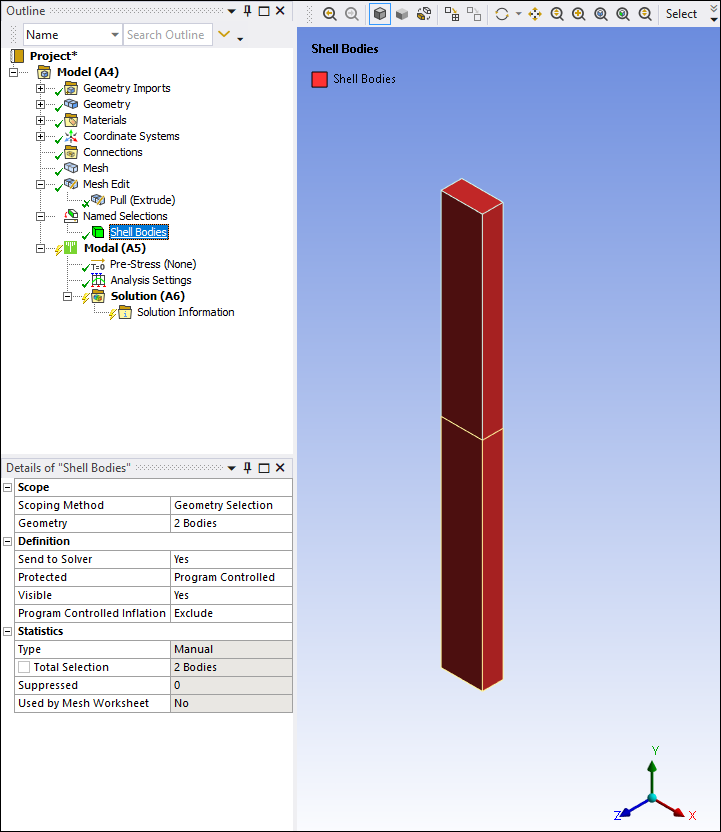
|
Limitations
If the Material property on the Pull object is set to and the Associate To Pull Geometry property of the Mesh Edit object is set to , the application automatically assigns the material of the original profile bodies to the pull geometry generated under the Geometry object.


