Transformations allow you to "fine tune" the original positioning of the coordinate system. Options are available for offsetting the origin by a translation in each of the x, y and z directions, as well as by rotation about each of the three axes. Flipping of each axis is also available. To exercise transformations, you use buttons on the Coordinate System Context Tab and settings in the Transformations category in the Details view.
To transform a coordinate system:
Choose a transformation (translation, rotation, or flip) from the Transform group.
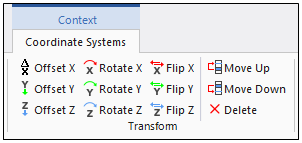
Entries appear in the Details as you add transformations.
Enter information in the Details for each transformation.
If required:
Reorder a transformation by highlighting it in the Details view and using the or options.
You can delete a transformation by highlighting it in the Details view and then selecting the option of the Transform group on the Coordinate System Context Tab.


