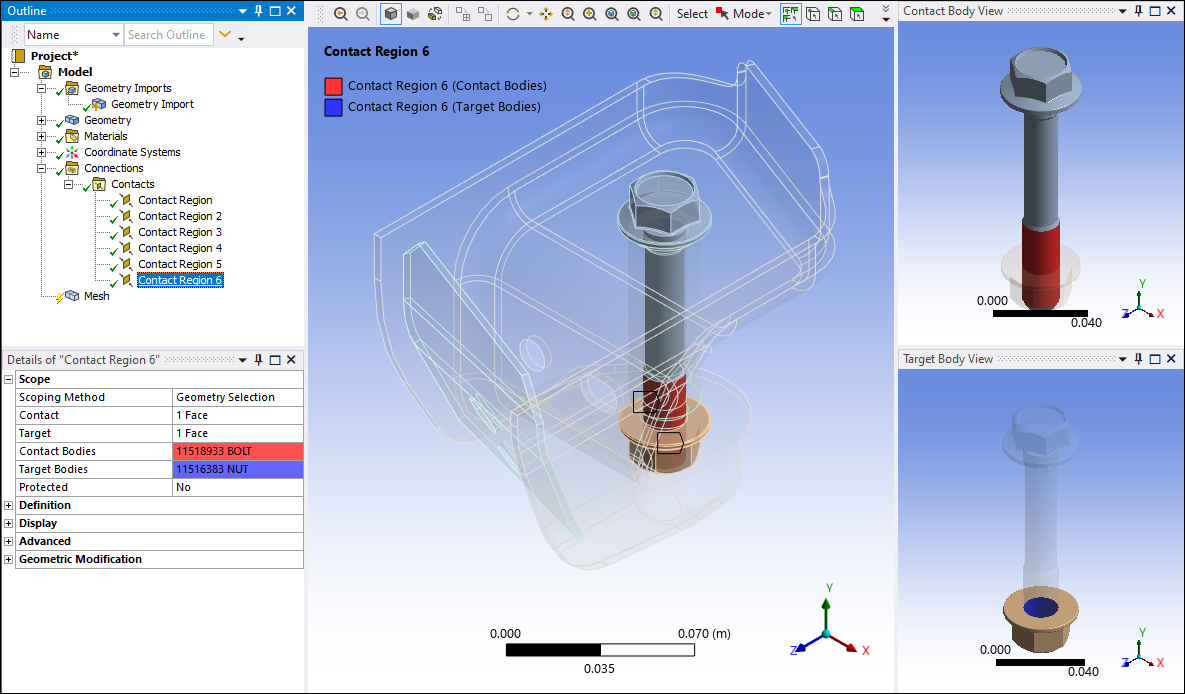By default, the Body Views option on the Connections Context Tab, is active to display parts and connections in separate auxiliary windows. As illustrated below, the different contact bodies (Contact and Target) have colors codes associated with them, in the Details view as well as the graphic windows. The Body Views feature is available for joints, contacts, springs, and beam connections. This display not only highlights the geometric entities in contact, but displays the bodies of the corresponding part(s).