This example shows how the behavior of a spring can be altered to introduce a non-linear force-displacement relationship. The complete list of commands is shown below. A description of these commands follows.

Retrieve the spring object using its ID:
Spring=CS_Actuator.Find(_sid)
Create an array of real values and fill it with the pairs of values (elongation, force):
Spring_table=System.Array.CreateInstance(float,7,2) # # LENGTH transition values spring_table[0,0]=0. spring_table[1,0]=50. spring_table[2,0]=60. spring_table[3,0]=100. spring_table[4,0]=140. spring_table[5,0]=150. spring_table[6,0]=200. # # Spring Stiffness spring_table[0,1]=-100000. spring_table[1,1]=-10000. spring_table[2,1]=-1000. spring_table[3,1]=0. spring_table[4,1]=1000. spring_table[5,1]=10000. spring_table[6,1]=100000. stiffness = CS_PointsTable(spring_table) spring.SetTable(stiffness)
In this command,
7represents the number of rows and2for the number of columns. The first column gives elongation and the second, the corresponding force value. This command generates a PointsTable assigned to the spring, as shown below.
Each spring object in the Mechanical GUI is actually a combination of a spring and a damper. The
GetDampermethod enables you to retrieve the damper object on a given spring, as shown below.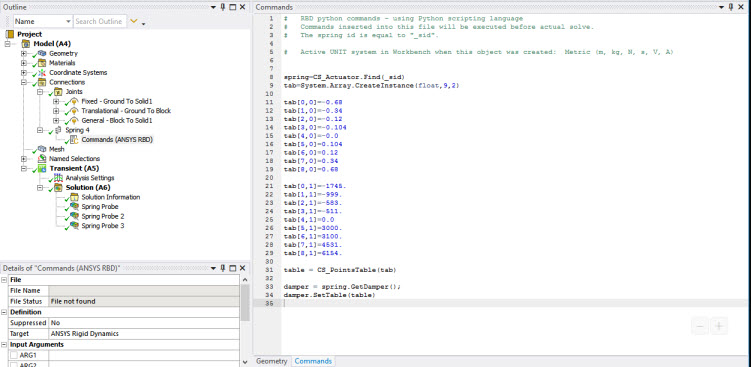
Introduce a table is to define a non-linear force velocity relation:
Damper=spring.GetDamper()


