The Details Pane in the application window provides check boxes for items that may be parameterized. The following Details pane images illustrate parameter definition for typical objects in the Mechanical application:
Part Object
The details of a part object:
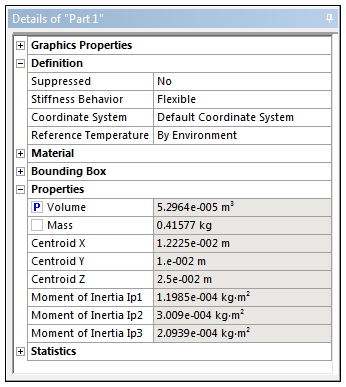
A P defines the Volume as parameterized.
Force Object
The details for a Force object:

The Magnitude of the force is parameterized.
Other details, such as the Geometry, Define By and Direction cannot be parameterized.
Stress Object
The details for a Stress object.
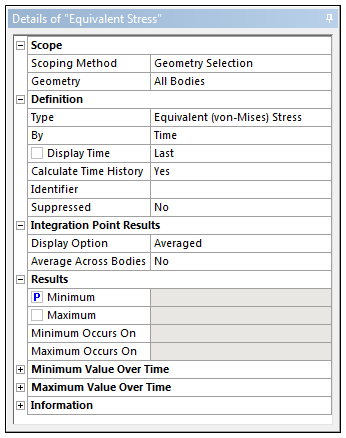
A P appears next to the selected output parameters.
The Minimum is selected as an output parameter.
The Maximum is not selected as an output parameter.
Parameter Restrictions
If an object has a parameterized field, and that object definition is changed in a way that makes that parameterization non-meaningful, the parameterization will be removed by the program. Some examples include:
A material in Engineering Data has a parameterized density, and then the user suppresses the material.
A result in the Mechanical application is scoped to a face and has a parameterized maximum value, and then the user re-scopes the result to a different topology.
Note: If you suppress an object, no parameter boxes will be shown for any property on that object. If you parameterize the Suppressed property on an object, no parameter boxes will be shown for any other property on that object, regardless of whether or not the object is suppressed.


