In order for users to be able to submit jobs to an Ansys RSM Cluster (ARC), you must define a configuration for the ARC using the RSM Configuration application (see Launching the RSM Configuration Application). Defining a configuration for an Ansys RSM Cluster (ARC) is the same as defining a configuration for a third-party cluster. The only distinction is that you set the HPC type to ARC:
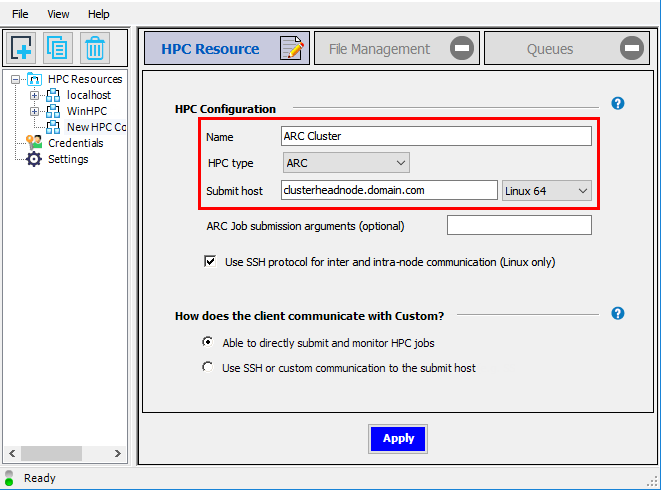
The submit host is the machine that is responsible for submitting jobs to the cluster, and on which the Master service is installed. You have two options when specifying the Submit host value:
Specifying 'localhost' in the Submit host field indicates that the RSM client and the ARC submit host are the same machine. This means that jobs will be submitted, scheduled and run on the same machine (a user's local machine). The RSM configuration will exhibit the same behavior as the default 'localhost' configuration described in The Default 'Localhost' Configuration.
Specifying a hostname or IP address in the Submit host field designates a particular machine in your network as the ARC submit host. This could be the current machine (on which you are creating the RSM configuration), or a remote one. Even if the current machine is the submit host, you must specify the hostname and OS of this machine if other users will be submitting jobs to this machine:
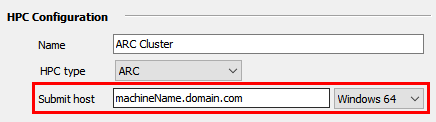
For an overview of the settings in a cluster configuration, refer to Defining RSM Configurations.


