Conveniently, every RSM installation has a single-node ARC already configured. This is
the localhost configuration in the HPC Resources
list:
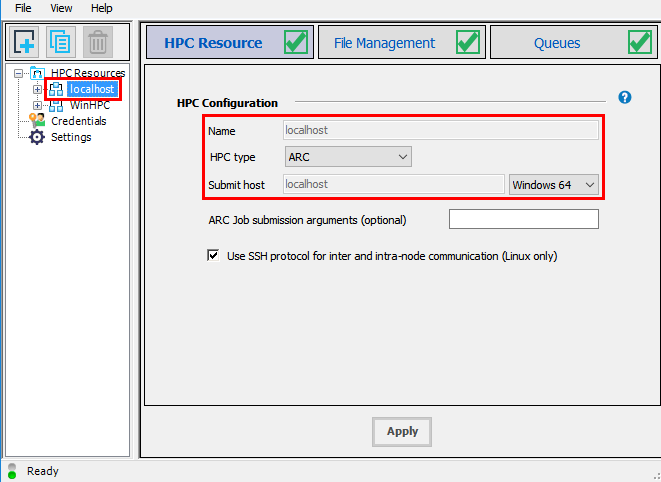
The localhost configuration automatically makes each user's local
machine a single-node cluster. It provides immediate job submission capability for all users,
enabling them to submit certain types of jobs to their local machines using the
Local queue that is defined in this configuration.
In the default localhost configuration, the
Name and Submit host are both set to
localhost, and cannot be changed. The HPC type is
set to ARC, indicating that the Ansys RSM Cluster (ARC)
scheduling system will be used to submit jobs to the cluster. Since jobs are only being
submitted to the local machine and not a remote one, only the Able to directly
submit and monitor HPC jobs option is available.
When the Submit host is the local machine ('localhost'), only two file transfer options are available on the File Management tab, because the HPC staging directory is on the local machine:

For an overview of the settings in an RSM configuration, refer to Specifying RSM Configuration Settings.


