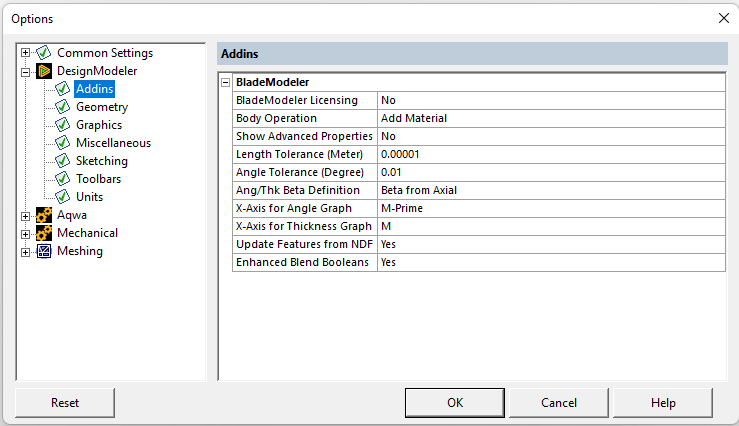
Addins options include:
BladeModeler
The BladeModeler category includes:
BladeModeler Licensing: This preference lets you control whether a BladeModeler license is checked out upon DesignModeler start-up, thereby enabling the BladeModeler addin. The choices are:
Yes: A BladeModeler license is always checked out along with DesignModeler upon application start-up. If either license is unavailable, the application starts in read-only mode.
No (default): The DesignModeler application does not check out a BladeModeler license during start-up. BladeEditor is not available.
If Available: The DesignModeler application checks out a BladeModeler license during start-up if one is available.
Body Operation: This preference sets the default value of the Operation property of subsequently created blades and splitters. The choices are:
Add Material
Add Frozen
For details, see Blades made using Camberline/Thickness Sub-features and Blades made using Blade Section (Airfoil Design Mode) Sub-features in the TurboSystem User's Guide.
The remaining preferences under the BladeModeler category control the default values of the model settings described in Model Settings in the TurboSystem User's Guide.


