
The feature allows you to blend features on model edges. This feature can be executed on both frozen and active bodies beginning in version 11.0. Prior to version 11.0, this feature would only operate on active bodies. You can preselect 3D edges for blending and/or you can select 3D edges while in the blend creation itself. Preselection allows additional options from a right mouse button context menu for face edge loop selection and smooth 3D edge chain selection from the model. Use the Details View to change the start and end blend radius for each edge.
If the edges under the selection have common vertices, the value of the radius for both edges must be same at a common vertex. Modifying the value radius of an edge will automatically change the radius of the other edge at the common vertex.
Also, the Details View can set the transition between blends to smooth or linear.
Clicking Generate completes the feature creation and updates the model.
For Parameter Manager, the FD indexes are unique for each property in the Details View. The FD indexes are repeated if the edges under the selection have common vertices. On promoting the radius at a common vertex, all instances of radius at the common vertex are promoted when any one radius is promoted or demoted, as illustrated below.
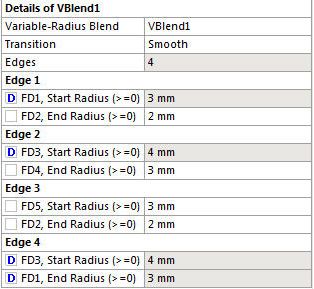
Other Blend forms:


