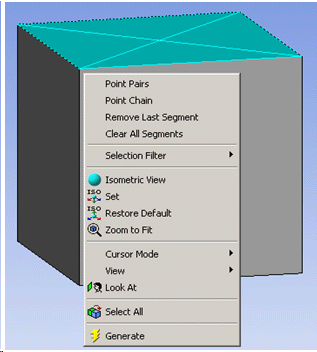
When face split type of the current face split group is "By Point and Edges" following options are available in graphics context menu:
Point Pairs: Allows you to select pairs of points.
Point Chain: Allows you chained selection of points.
Remove Last Segment: Allows you to remove latest segment created.
Clear All Segment: Allows you to clear all the segments, the options is available only when the number of the tool geometry is at least one in the current face split group.
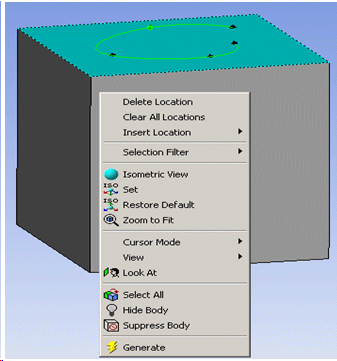
When face split type of the current face split group is "By Location" following options are available in graphics context menu:
Clear All Locations: Allows you to clear all the split locations, the options is available only when number of tool geometry is more than one in the current face split group.
Insert Location: Allows you to insert split location before/after a selected split location. This option is available only when one split location is selected.
Delete Location: Allows you to delete selected split locations. This option is available only when at least one split location is selected.
Other Face Split topics:


