In the Slice Off Edges option, you select a set of line body edges that need to be separated from the body to which they belong. If you select a set of edges that are disconnected, a separate line body must be created for each connected set. If needed, the unselected edges will be separated into many line bodies such that each line body has only connected edges. The figure below illustrates the Slice Off Edges option.
The first figure shows the body prior to the Slice Off Edges operation. It shows a truss having upper chords, lower chords, and cross chords all in a single body. Suppose that you desire to separate the cross-chords into a separate body so it can be assigned a different cross-section than the upper and lower chords. Select all cross chords as shown in the figure (selected edges are in green).
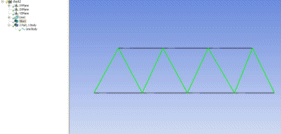
The next figure demonstrates the results after generation. The cross chords are sliced off to a new body. Since the upper and lower chords which were unselected do not form a connected set, they will be separated into two bodies, one body for the upper chords and one body for the lower chords. Finally the model has three bodies.
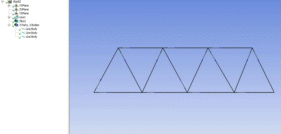
Note: If all edges of a body are selected for the Slice Off Edges option, an error will be reported which can be examined using the problematic geometry menu. This is because this operation will not generate any new bodies.
Other Slice feature options:


