Slice by Edge Loop is used to slice Solid/Surface bodies.
The Slice by Edge Loop option creates sheet bodies using the closed loop of the edges selected, then using these sheets, it slices the model. Once the slicing is done, the newly created sheets (from the selected loop of edges) are deleted automatically. This option also enables you to specify Slice Targets.
The figures below illustrate the Slice by Surface feature. The first figure shows the body prior to the Slice by Edge Loop operation and the selected closed loop edges. The second figure shows the model after slicing.
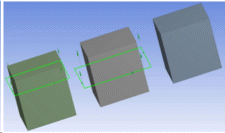 | 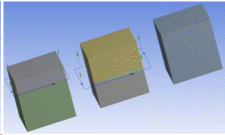 |
The following figures demonstrate the results after slicing, by specifying the target bodies. Even though the selected loop of edges are able to slice two bodies, they will slice only the selected target body (here the middle body is the target).
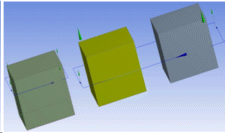 | 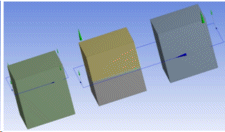 |
The selected edges need not be the line body edges. The following figures demonstrate the slicing operation, using 3- line body edges and one sheet body edge.
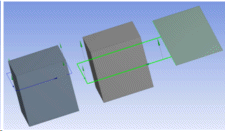 | 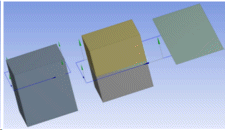 |
The individual set of closed loops should contain only one closed loop. If there are multiple loops in a set of connected edge set, then slicing will not work. This is demonstrated in the following two figures. In the first case (first two figures), there is only one open loop, so slicing will work fine. Whereas in the second case (third figure), there are two closed loops in the edge set. So, it will fail to generate slicing.
Case I
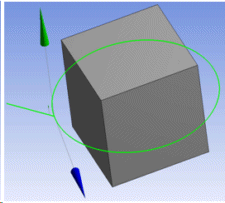 | 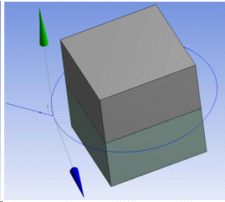 |
Case II
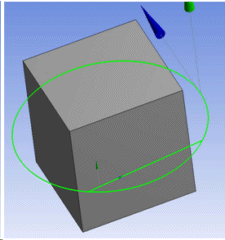
Note: If any one of the sheet generated from the edge loops is partially inside to a target body (that is not slicing it completely), then the slice feature will fail.
Other Slice feature options:


