Similar to Slice by Plane, Slice by Surface can be used to slice Solid/Surface bodies.
The option will use the underlying surface created from the selected Target Face to slice the model. This option also allows you to specify Slice Targets if desired. An additional property Bounded Surface is shown when using the Slice by Surface option. This allows you to specify whether to use bounded or unbounded region of the underlying surface when performing the slice. When Bounded Surface property is set to No the unbounded surface will be used to slice the model. When Bounded Surface property is set to Yes, the surface region bounded by the exterior loops of the selected target face will be used to slice the model. The figures below illustrate the feature
The first figure shows the body prior to the operation, along with the selected Target Face. The Bounded Surface property is set to No.
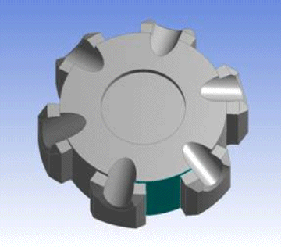
The next figure demonstrates the results after generation. The model has been sliced into seven bodies along a cylindrical surface generated from the target face.
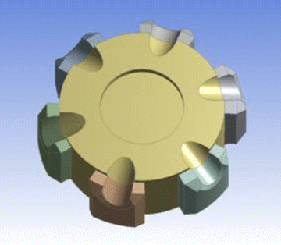
NURBS Surface as Target Face
In some cases, Ansys DesignModeler may not be able to perform a slice when using the Slice by Surface option if a Non-Uniform Rational B-Splines (NURBS) surface is selected as the target face.
Bounded Surface Property Usage
The figures below demonstrate the effect of the Slice by Surface operation with Bounded Surface property set to Yes. The first figure shows a body prior to the operation, along with selected target face.
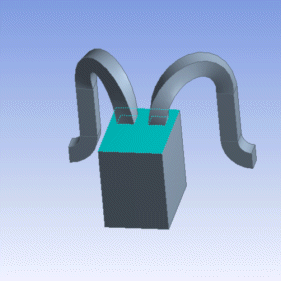
The next figures show the results after generation. Note that the body has been sliced into three bodies when the Bounded Surface property is set to Yes.
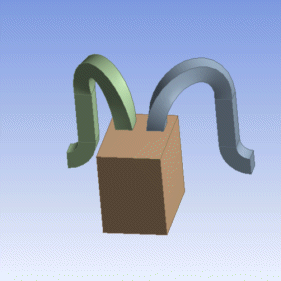
The following figure show the results after generation of Slice by Surface when the Bounded Surface property is set to No. Note that the body has been sliced into five bodies.
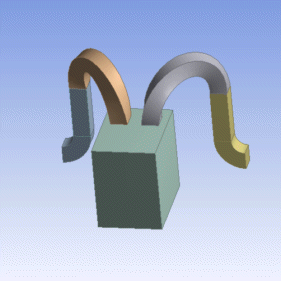
Other Slice feature options:


