You can use this repair feature to remove slivers from the model. DesignModeler defines a sliver as a face which is narrow provided that the face has two or more edges.
Fault Finding Criteria
DesignModeler uses the maximum width of the narrow region as a criteria to search for sliver faces in the model. The face whose maximum width lies between the minimum and maximum limit is determined to be a fault.
Methods Available
Automatic: A Face Merge method is used to fix the fault. The sliver face is merged with one of the adjacent faces. If this method fails, an alternative approach is used to fix the sliver face. If this method also fails then the Face Delete method is attempted. In this approach, the sliver face will be deleted using the Face Delete method. Any gaps left behind by the delete operation are healed by growing adjacent faces. If this method fails then Edge Connect method is attempted. In this approach, the sliver face will be deleted and the gaps left behind are healed by connecting sliver face edge.
Face Merge: The sliver face will be merged with one or more adjacent faces. Ansys DesignModeler automatically suggests one adjacent face for merging. You can change this selection if required. However, a face needs to be specified for the operation to be successful. Note, while manually selecting faces for the face merge operation, you can select only those faces that use the vertices of the face or the adjacent to the face.
Edge Connect: In this approach, the sliver face will be deleted and the gaps left behind are healed by connecting sliver face edge.
Note: In case of Repair Faces, Ansys DesignModeler suggests Automatic method for fixing all the faults. You can change the repair method to Face Merge or Edge Connect.
Example 91: Using Repair Slivers Function
As an example of Repair Slivers operation, consider the figure below. If you search the fault entities with default settings then one fault will be listed. For this fault, Automatic method is suggested.
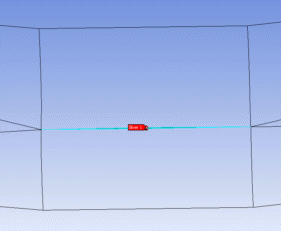
Results are shown in the figure below after Generate. Highlighted face is the Face merge result of fault face and neighboring face.
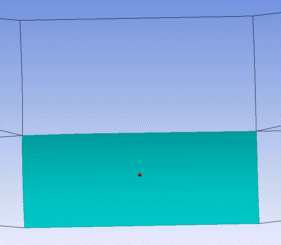
The Sliver width of the fault that is computed is an approximate calculation and is dependent on the shape of the sliver and the Maximum Sliver Width criteria that is provided to perform the search. So, it is recommended that you try higher and lower ranges of width criteria while searching for Slivers. The accuracy of the Sliver Width calculation is less accurate when you specify a large Maximum Width criteria for the search and for the Slivers that are too wide.
Other Repair types:


