You can use the Repair Bodies feature to remove small bodies from the model.
Fault Finding Criteria
As a first step, you must select the Body Type to be repaired as shown in the Details View below:
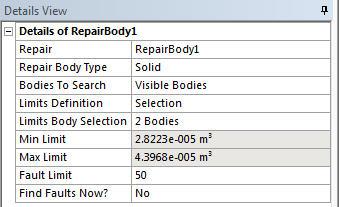
Based on Repair Body Type selected in the Details View, DesignModeler uses the respective body property as the criteria to search for small bodies in the model. Body properties for three body types are shown below.
| Body Type | Body Property |
| Solid | Volume |
| Surface | Area (Cumulative Face Area) |
| Line | Length (Cumulative Edge Length) |
A Solid/Surface/Line body whose volume/area/length lies between the minimum and maximum limit is determined to be a fault.
The Max and Min limits can be defined either by selection or input manually. In case of selection, the range of min and max will be computed from the bodies under selection as shown in the example below.
You can modify the maximum fault limit which is default to 50.
Methods Available
Body Delete: The small bodies satisfied with the criteria will be deleted from the model.
Example 94: Using Repair Bodies
As an example of Repair Bodies operation, consider the figure below. If you search the fault entities by selecting two bodies as shown in figure:
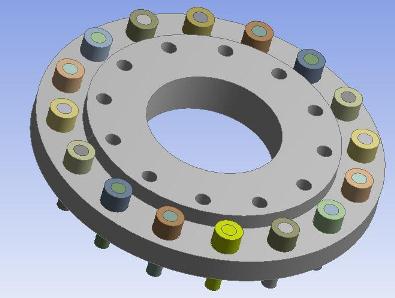
Results are shown in the figure below after Generate.
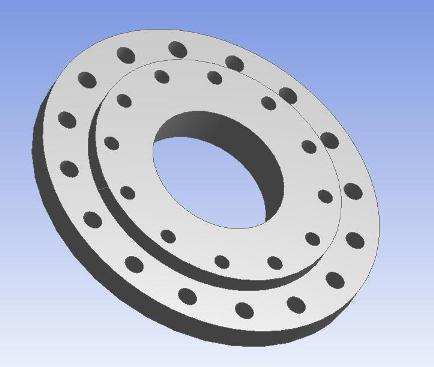
Other Repair types:


