You can use this feature to remove holes from a Surface or Solid body.
Fault Finding Criteria
For Holes on Surface Bodies: Ansys DesignModeler uses the diagonal length of the hole’s bounding box as the criteria to search for holes within a body. A hole whose diagonal length lies between the minimum and maximum limit are determined to be a fault.
For Holes on Solid Bodies: DesignModeler uses the diagonal length of the bounding box of the opening as the criteria to search for holes within a body. An opening whose diagonal length lies between the minimum and maximum limit is determined to be a fault.
Hole sizes computed can be different if the geometry type is DesignModeler or Workbench.
If the Solid body contains rounds, the repair tool may not be able to find all the holes correctly and the set of holes determined may vary if the geometry type is of type DesignModeler or Workbench.
Methods Available
For Holes on Surface Bodies:
Edge Delete: The edge or edges that form the hole will be deleted and the gaps will be closed by extending the surface.
Surface Patch: The Surface is patched using the Surface Patch method to cover the hole. The edges that form the hole remain.
Edge Connect: The edges that form the hole will be connected.
For Holes on Solid Bodies:
Fill Hole: The opening is first closed with the Surface Patch method and the inner volume is filled using the Fill By Caps method. If successful, the edges of the hole may sometimes not be present in the final result.
Note: For holes on surface bodies Ansys DesignModeler suggests Edge Delete or Surface Patch as the repair method.
While finding holes in a surface body with maximum hole size as unlimited, the repair method on the largest hole of the body is set to Do Not Repair. If you need this hole to be closed, then set the method to Surface Patch or Edge Delete.
Example 89: Using Repair Holes Function
An example of largest hole is shown in figure below.
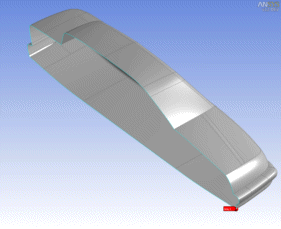
The list view for this geometry is shown here. As written in Note, Ansys DesignModeler will set Do Not Repair method for largest hole.
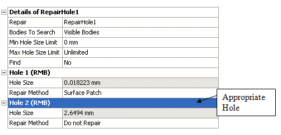
Consider an example for a solid hole. Shown here is a Parallelepiped having a through hole and a blind hole. Ansys DesignModeler detects both of them as holes. For the case of the through hole, because the inner face is spilled the two holes are searched.
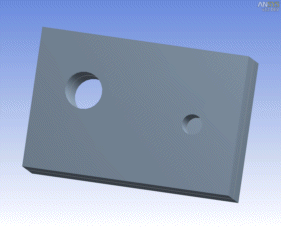
After repair:
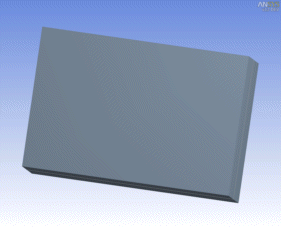
Other Repair types:


