A context menu is displayed on a right click in the list view. The context menu is dynamic and rich in options. The context menu has the following options:
Restore View: It restores the view as it was prior to examining the fault.
Show Reason: It shows the reason for failure.
Select in All Below: This sets the Repair Method of the selected fault to all the faults in the list below.
Collapse All: Collapses all the groups. Hides properties belonging to all groups. Only the group headers are visible.
Expand All: Expands all the groups. Shows properties belonging to all groups.
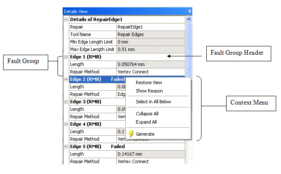
Other Repair topics:


