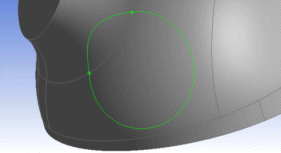Choose Merge Type as Edges from the Details View of the Merge feature to merge edges.
Edge merge may be used to merge several edges that satisfy specific criteria, with the result being a single edge. The criteria are that:
Edges must be connected into a chain of edges (that is, share common vertices),
All shared vertices must connect to only two edges,
The angle between edges at shared vertices must be greater than or equal to a minimum angle that is specified as a property of the feature.
The feature accepts edges through an Apply/Cancel button property. It is possible to specify a set of edges consisting of multiple clusters of edges (that is, subsets that satisfy the above mentioned criteria). When this is the case, the program will identify and display the clusters that can be merged in the Details View.
Example 43: Merging two clusters of edges
Two clusters of edges have been selected for a merge feature.
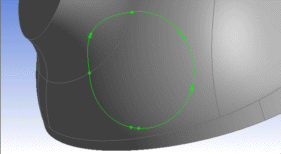
Following merge feature generation, single edges result from the merge.