The Optimizations section includes two fields that can be modified.
Optimized Generate
For .agdb files created prior to release 12.0, you have the option to enable an optimized generate method that increases the speed of the generate process and improves entity persistence in the model. In most cases, this optimization can be turned on for older models without any regression in behavior, though in some rare cases, it could cause some features that previously succeeded to fail. By default this option is set to off for models created prior to release 12.0. For models created in release 12.0 onwards, the optimization is always on and hence the property will not be editable.
Saved Feature Data
The Ansys DesignModeler application can save extra data for each feature that records the state of the model after the features has executed. This allows for two significant performance improvements when resuming models. First, the Tree Outline will not need to be regenerated upon opening the model. Second, editing an existing feature will not require you to regenerate the entire Tree Outline, but rather only a small subset of features.
The Ansys DesignModeler application offers four choices for Saved Feature Data. Generally, the higher the setting, the more efficient the generate process will be, but at a cost of more disk space. The initial value for this property will be inherited from the Options Dialog. Note that for very large databases, you should set this property to Minimal.
None — No extra data is saved to the database, similar to behavior prior to Release 12.0. You must regenerate the entire feature list upon resuming the model. The size of the agdb file is the smallest of the four options.
Minimal — This option will save extra data only for the last feature. This allows the model to be resumed without requiring that the model be regenerated and allows you to append features as well without requiring a full generate. However, if any existing feature is modified, then a full generate of the entire feature list will be required once. With this option, the size of the database is increased minimally.
Partial — This option provides a good balance between performance and disk space. It will selectively save some but not all feature data once the feature list surpasses 25 features. It does not require a full generate when the model is resumed. Also, it allows you to modify an existing feature without needing to regenerate the entire feature list. File size is moderately increased with this option.
Full — Feature data for all features are saved. This will result in the largest database size of the four options, but has the benefit that no additional feature regeneration is required for any subsequent action on the feature list upon resume of the model.
When the Saved Feature Data setting is increased from a lower level to a higher one, the Ansys DesignModeler application will check if internal feature data is present to satisfy the selected option. If insufficient feature data currently exists, it will prompt you to generate the model. Choosing Yes will generate the model to produce the required feature data. Choosing No will cancel the property change.
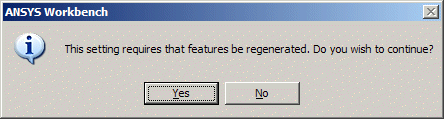
Other Details View in Modeling Mode topics:


