New bodies, by default, are unnamed and appear as visible bodies in the Tree Outline. However, when a new body is created in the model that is derived from another existing body, then it will inherit several properties of the original body. Additionally, bodies imported from a CAD system may inherit certain properties as well.
The related bodies will be shown in the Details View of the current body. You can break and restore relationships between them. The context menu to break and restore dependency will be shown when you click on a particular item in the dependencies list in the Details View.

The graphics context menu also has the option to highlight dependent bodies. When you select a body which has dependent bodies, the context menu appears, as shown below:
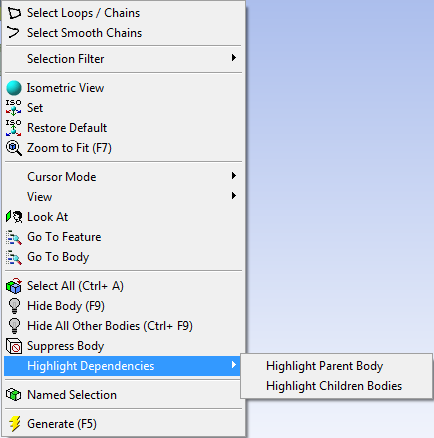
Body Inheritance includes:
Other Body topics:


