If checked, then the model's edge joints will be displayed. Edge joints are shown as thick lines in one of two colors: blue and red.
Blue edge indicates a joint between the bodies with SharedTopology property set as “Edge Joints” and are grouped into the same part. These edges will be transferred to the Ansys Mechanical application with their topology shared.
Red edges indicate joints that have improper grouping.
To change the color of the joint from red to blue, the bodies that created the joint must have SharedTopology set as “Edge Joints” and be grouped into the same part. Red edge joints will not share topology upon transfer to the Mechanical application. In this example picture, the lower shelf is not grouped into the same part as the other bodies.
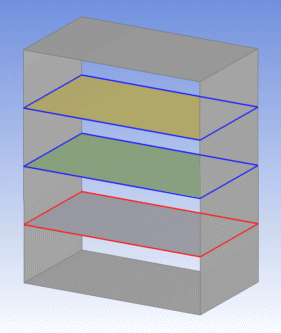
Other Model Appearance Controls:


