To toggle the ruler in the display screen, single-click the left mouse button on the button in the View Menu. You can use the ruler, shown at the bottom of the Graphics Window, to obtain a good estimate of the scale of the displayed geometry.
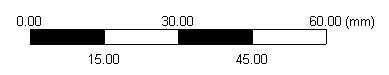
Other Model Appearance Controls:


