
To toggle the triad orientation symbol in the display screen at all times, single-click the left mouse button on the button in the View Menu.
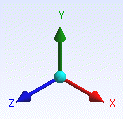
The interactive Triad in the bottom right corner of the window contains viewing and informational controls.
Red represents the x-axis
Green represents the y-axis
Blue represents the z-axis
Clicking any of the triad arrows orients the view normal to that arrow.
Clicking the Cyan "Iso" ball orients the model to isometric view.
Mousing over any arrow identifies the axis (X, Y, Z) and direction (+/-) of the arrow.
Other Model Appearance Controls:


