The operation will separate the bodies contained within a part, changing them into single body parts. To perform the operation, right click the part you want to eliminate in the feature Tree Outline and choose . Note that exploding a part will alter the Part IDs of bodies within the part. See Part Persistence for more information.
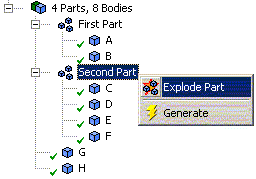
Result:
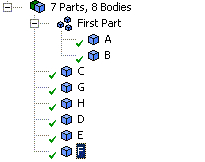
The operation may also be performed by selecting all the bodies that belong to a part in the Model View window, then choosing in the context menu.


