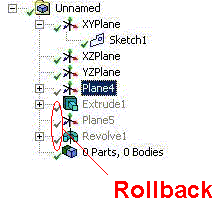The DesignModeler application allows you to insert a feature before a selected feature (branch in the feature Tree Outline) via the right mouse button.
A feature menu item is only shown in the right mouse button submenu if the system supports inserting the corresponding feature at the selected position in the tree. Note that Insert Feature will roll back the model to its status before the selected feature (branch in the tree). Just as in Edit Selections, this is necessary so that you can properly select model entities for the creation of the new feature (see example illustration below). When inserting a feature or performing edit selections on a feature, the features that appear after the selected one will become temporarily inactive until the model is regenerated. Inactive features appear gray in the feature Tree Outline.