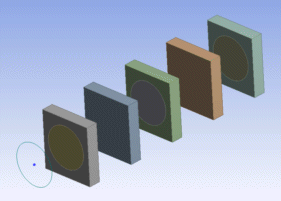The Target Bodies property allows you to specify which bodies are operated on during a Cut, Imprint, or Slice operation. By switching the value of the Target Bodies property from All Bodies to Selected Bodies, you can select bodies through another Apply/Cancel property called Bodies. Here, the bodies that you select will be the ones subjected to the Boolean operation.
For example, suppose you wish to cut circular holes into the blocks of this model, but for only some of the blocks.
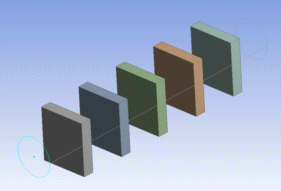
After changing the Material Type to Cut Material, the Target Bodies property will appear. By changing its value to Selected Bodies, the bodies you wish to be cut may be chosen. Here three bodies are chosen.
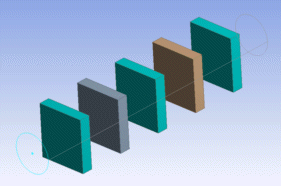
After clicking Generate, three of the five bodies have holes. Only the bodies selected as targets were used in the Boolean operation.
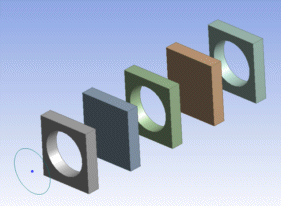
The same functionality applies to Imprint and Slice operations as well. The following picture is the result if the operation were changed to Imprint Faces. Here the imprinted faces are highlighted for clarity.
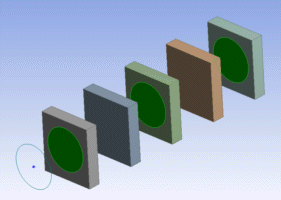
Performing the Slice operation by selecting the same three bodies would yield this result. Note here that for clarity, frozen body transparency has been turned off.