The Project Schematic is a region of the Ansys Workbench interface where you will manage your project. The systems and components that you add to your project appear here, as well as all the links between them and the parameter bar.
Access to the geometry system is available under the Component Systems group in the Toolbox. It is denoted by a gray box icon.
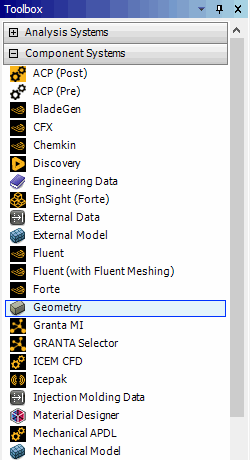
Creating Independent Systems
Double-clicking the Geometry item in the Toolbox will create a new stand-alone geometry system in the project schematic. When a system is first created, you have the option to rename it. Component Geometry systems are simply named "Geometry" by default.
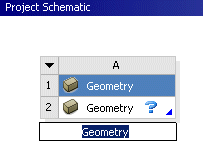
For information about creating linked systems, see Creating Connected Systems.
File Reference
If a geometry cell contains a reference to a file that is not present, a small red exclamation icon will appear next to it, indicating that the file is missing.
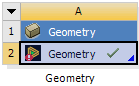
Other behavioral operations include:


