When a CAD file is imported into the DesignModeler application, its parameters are listed in the Attach feature’s Details View. These parameters are not exposed to Workbench, but can be promoted by clicking the check box next to each parameter. Both independent and dependent parameters may be promotoed.
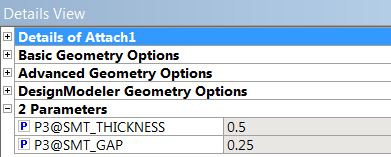
When checked, the CAD parameters are promoted directly as design parameters, and will appear only in the Design Parameters tab of the Parameter Editor. This is different from other features where the feature dimension assignments are driven by the Parameter/Dimension Assignments tab. Because these parameters are listed directly in the Design Parameters tab, they are denoted with a 'P' checkbox in the Details pane.
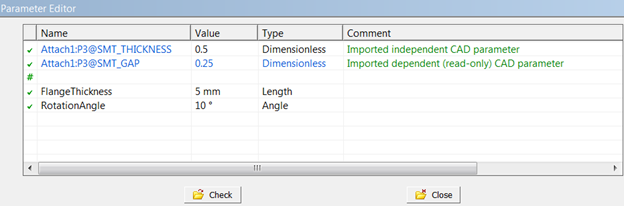
Once promoted, imported CAD parameters can be modified in the Design Parameters tab of the Parameter Editor, if they are independent parameters. Dependent parameters are never editable and will be published as output parameters in the Project Schematic.
CAD files that are imported by the Mechanical application are published by the user while in the Mechanical application.
Specific to SpaceClaim:
Parameters from other CAD files are not imported into SpaceClaim, but parameters created in SpaceClaim are transferred to Ansys Workbench.


