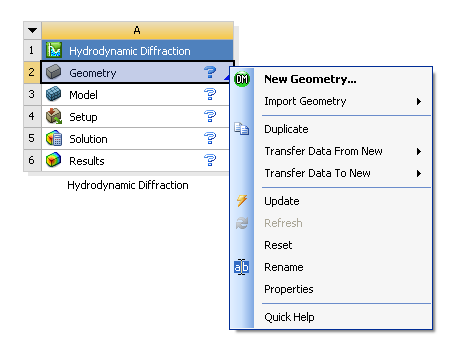Hydrodynamic systems can be dragged from the Analysis Systems Toolbox to the Project Schematic to create your analysis. See Create a Hydrodynamic Analysis System for more detailed information on creating your analysis using the Project Schematic.

Many tasks in the Schematic can be performed using Context Menu Options that display when you right-click a cell in a Hydrodynamic system in the Project Schematic.
Refer to Context Menu Options for more information on all of the available options, such as , , , , , , , and .
Note: The Hydrodynamics systems in Workbench support the import of elements from Aqwa models defined using the Aqwa Solver input format contained in files with the .DAT extension. See Aqwa Model Data Import for more information.
Note: If your Geometry includes Moonpools that you wish to explicitly include in your analysis, you can only obtain results from the Hydrodynamic Diffraction system.
The Stability, Time Response, and Frequency Domain analyses, which are analyses available in the Hydrostatic Response system, do not support solving models where parts include active Moonpool objects.