Workbench offers three levels of help:
Quick Help
Quick help is available for most cells in a system. Click the blue arrow in the bottom right corner of the cell to see a brief help panel on that cell. Quick help is generally state-sensitive; as the state of a cell changes, the content of the quick help panel updates to match. From quick help, you can also access related help topics in the online help system.
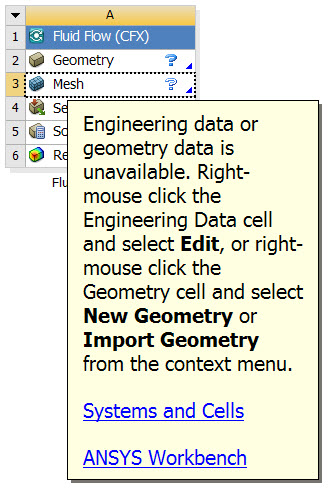
Sidebar Help
The Sidebar Help pane is shown on the right side of the screen. The content of this help panel is determined by the portion of the interface that has focus (that is, where the mouse was last clicked).
If no area has focus, a user interface overview topic is displayed.
If the Project Schematic has focus but no systems are defined, a getting started topic is displayed.
If the Project Schematic has focus and one or more systems have been defined, links to those specific system types, as well as links to general topics are displayed.
To access the Sidebar Help pane, press F1 or, from the menu bar, select > .
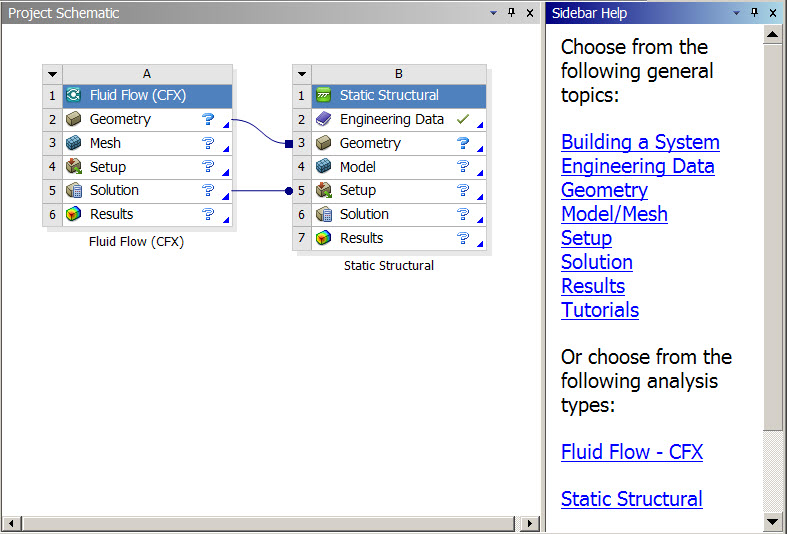
Online Help
Online help is available from the Workbench menu, or from any of the links in the quick help or the Sidebar Help pane. Online help provides a comprehensive overview of all features and capabilities and includes full search capabilities.


