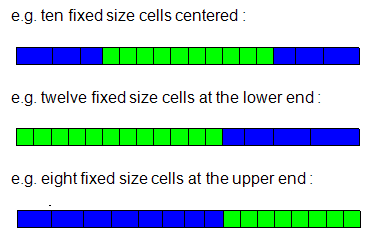This window lets you generate a box with its axes parallel to the X, Y, and Z axes.
- Origin
The X, Y, and Z coordinates of the lower corner of the box.
- Box Dimensions
The dimensions of the box (DX, DY, DZ)
- Grade zoning
Check the boxes if you want to grade your zoning in any direction.
If you choose this option you can specify a range of cells which have a fixed size. The remaining cells will be smoothly graded to fit the overall dimension of the box you specified in the previous window.
- Fixed size
The dimension you want to use for the fixed size cells.
- Times
The number of fixed size cells you want to use.
- Position
Specify where you want to place the fixed size cells relative to the full I/J/K range.
- Centered
At the center of the full I/J/K range.
- Lower
At the lower end of the I/J/K range.
- Upper
At the upper end of the I/J/K range.