
This window lets you set up jetting options for a 2D Shell Part.
These options let you perform shaped charge jetting analyses in which the liner is modeled as a shell Part and the jet characteristics are computed semi-empirically. The Jetting Tutorial describes these options in detail.
- Jetting options
The top of this window shows the shell nodes you have defined to be jetting nodes.
- Stop when jetting is done?
Select whether or not you want to stop the calculation once all the jetting nodes have jetted. If you select no, the calculation will continue until the wrap-up cycle or time you have set is reached.
- Define / Redefine
Set the shell nodes you want to be jetting nodes. The following window will appear.
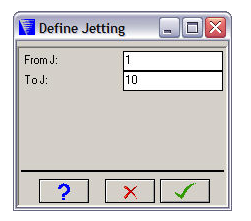
Enter the range of shell nodes you want to be jetting nodes.
- Clear
Clear (undefine) all current jetting nodes.


