Clicking the Solvers button in the Parts panel displays the following dialog in the lower region of the panel:
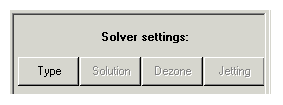
This dialog lets you change some solver settings for the current Part.
- Type
Change the type of solver used.
- Solution
Change the solution type associated with some solvers.
- Dezone
Perform dezoning for 2D Lagrange and Euler solvers and for 3D Lagrange, ALE, and Euler solvers.
- Jetting
Add the Jetting option to a 2D shell.


