This window lets you select the Predef you want to use for the Shell Part you are creating.
Click one of the two buttons at the top of this window to select your Predef:
Plane
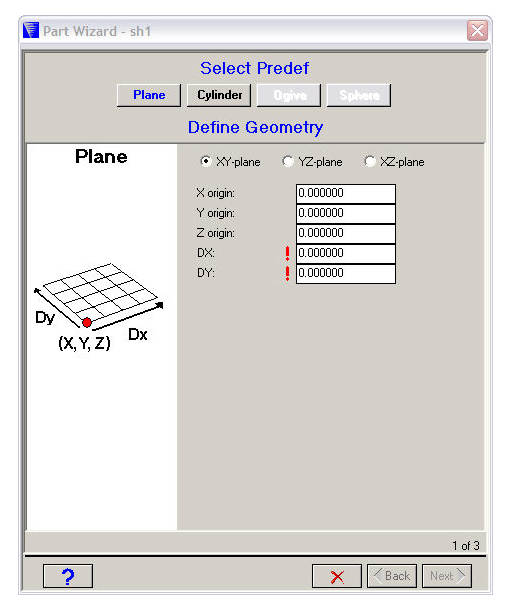
This predef is a plane perpendicular to the X, Y, or Z axis.
- Plane Orientation
The orientation of the plane (e.g. XY-plane is a plane perpendicular to the Z axis).
- Origin
The X, Y, and Z coordinates of the lower corner of the plane.
- Box Dimensions
The dimensions of the box (DX, DY, DZ).
Cylinder
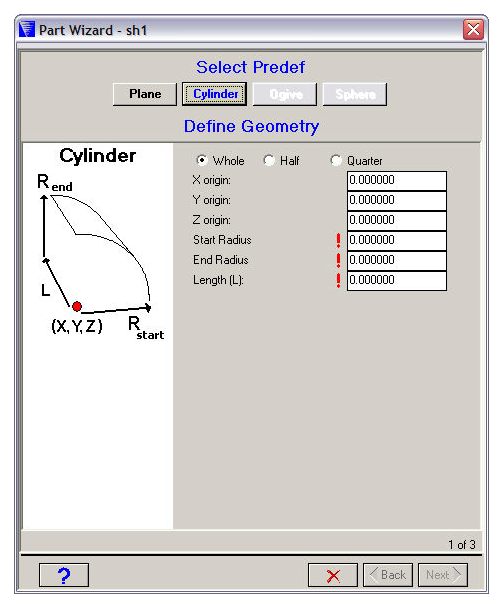
This predef is a cylinder with its axis parallel to the Z axis.
- Section
The section you want to generate (Whole, Half or Quarter). This should match any symmetry planes you have defined for your model.
- Origin
The X, Y, and Z coordinates for the center of the starting surface of your cylinder.
- Start Radius / End Radius
You can specify different radii for the starting and end faces of your cylinder. For a regular cylinder (constant radius), set the starting radius equal to the end radius.
- Length
The length of your cylinder.


